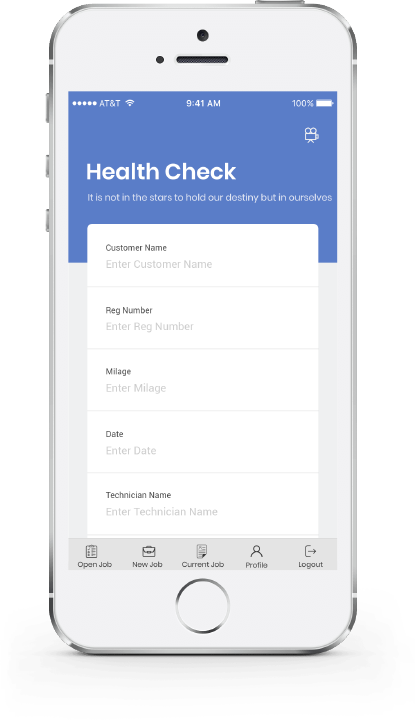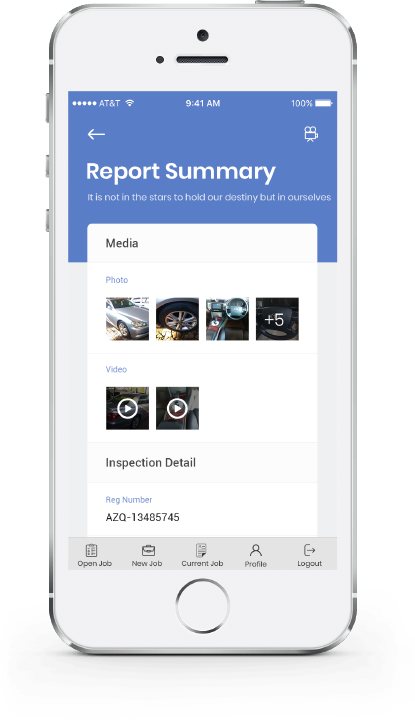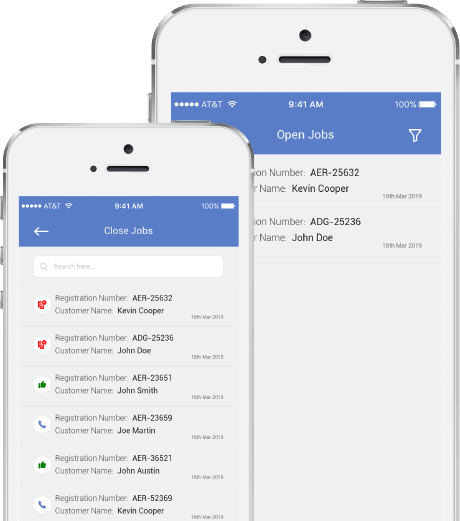Health Check
Once the mechanic’s profile has been created, the sticky bar at the bottom of the screen can be used to navigate between options. When a mechanic starts a new job, he needs to fill in information about the vehicle and the job.
The information entered in the Health Check module includes the name & email address of the customer, the vehicle model, registration number & mileage, the name of the garage, the check-in time & date, and the name of the technician inspecting the vehicle.
The navigation bar allows the user to switch between the current job, open jobs, closed jobs, mechanic’s profile, and also has the option to logout.
Inspection Categories